It's Simple
Just turn it on and your Sapphire International Mobile Hotspot will appear as a private WiFi network on all your devices.
Connect, choose a data plan, and you’re good to go.

Quick Start Instructions - Sapphire
- Use your phone or laptop to create an account using the Sapphire mobile app or online at myaccount.sapphirego.com.
- Verify your e-mail address.
- Activate your Sapphire hotspot inside the Sapphire app or online at myaccount.sapphirego.com.
- Login to your account.
- Connect your favorite devices to get online!
Product Dimensions
Comparable to iPhone 13
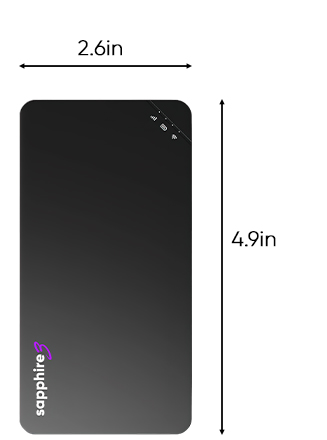
Sapphire 3

iPhone 13

Sapphire Power

“It [Sapphire] gives me one less thing to worry about...knowing I can stay connected in a foreign country”
Project Manager

 Quick Set Up Instructions
Quick Set Up Instructions